| If you follow these directions, you will know your passwords, have a full computer backup, and know how to organize your photos. I generally teach this to my clients, but provide this information for all to use and reference. If you get stuck, just call me.
|
|
PDF's & First Steps:
|
| Link & File Name | Additonal Info |
|---|---|
| Labeling & Organizing Existing Picture Folders | Labeling & Organizing Existing Picture Folders |
| Password & Tutorials Packet (Apple iPhone Users) | The full packet for Apple iPhone Users. Print, staple twice, and always use a PENCIL!!! |
| Password & Tutorials Packet (Android Users) | The full packet for Android Users. |
| Password Packet (Excludes Tutorials) - Apple iPhone Users | |
| Password Packet (Excludes Tutorials) - Android Users | |
| Tutorials Packet (Excludes Passwords Packet) - Apple iPhone Users | |
| Tutorials Packet (Excludes Passwords Packet) - Android Users | |
| Single Blank Password Page (6 Sites) with Alphabet Letter Line | Single Page - 6 Sites |
| Single Blank Password Page (14 Sites) with Alphabet Letter Line | Single Page - 14 Sites |
| Password Packet Labeled A - Z | A - Z Password Packet - Single Sided. 6 sites per page. Use this packet if your printer does NOT support double sided printing. |
| Password Packet Labeled A - Z - Double Sided | A - Z Pasword Packet - Double Sided. 14 sites per page. Use this PDF if you have a printer that DOES print double sided. |
| Dropbox - Initial Setup Instructions - Apple iPhone Users | Initial Dropbox Creation and Setup for Apple iPhone Users |
| Dropbox - Initial Setup Instructions - Android Users | Initial Dropbox Creation and Setup for Android Users |
| Apple iPhone Dropbox Settings Check | Use only after your Dropbox Account has been created and setup. Occasionaly (about once a year) these settinging need to be checked. |
| Apple iPhone Settings - iCloud Backup - Settings Check | Basic Apple iPhone Settings, Setup iCloud Backup, find a lost Apple Device |
| Dropbox - Create a Shared Folder | For creating a shared Dropbox folder with a friend or co-worker. This folder is a "main share" where you can add other folder and files. |
| Dropbox Cable Import - The Holy Grail Solution for Live Photos | The Holy Grail Solution to successfully importing using a cable (Device is locked. Dropbox couldn't import photos because Apple iPhone may be locked. Unlock it and try again.) |
| New Info | |
| New To Dropbox Info Page | For those that have just started with Dropbox and already have lots of photos on their phones. |